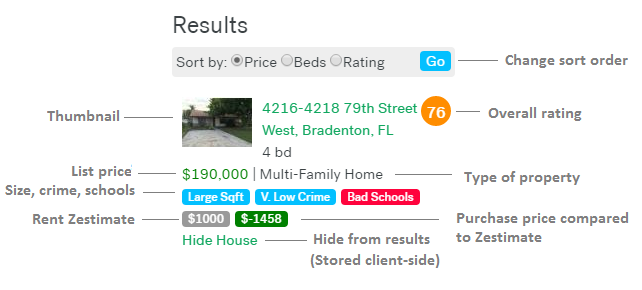When I was first starting to search for a house, I consulted online forums to find out which real estate search engine was recommended, and learned that pretty much everyone uses a mishmash of sites to take advantage of differing feature sets. In my searches, I have personally used Zillow for property and rent estimates as well as properties out of the U.S., Trulia for its superior mapping features and wider reach, and Redfin for its superior mobile app.
But all of these sites fell short when it comes to truly personalized search, particularly if we were targeting investor users. Since every investor has different priorities, ideally sites that cater to them should allow sorting and filtering by custom, weighted criteria including:
- list price
- list price vs # of bedrooms ratio
- neighborhood crime statistics
- school ratings
- walk score
- cost per door (for investment properties)
- comparison of price to zillow or redfin’s estimated value
- potential rent
- data about nearby businesses (for example, number of restaurants, distance to a grocery store, etc)
Trulia does offer a lot of this data, but only in its property listing page, not from the search results. I can understand why they designed it this way (as we noted when working on StreetSavvy, using crime statistics in an algorithmic way can be politically charged). Even so, it does save a lot of time to have all of this data surfaced to the search results page, instead of having to click back and forth.
Trulia ++ is a chrome extension (unreleased) that runs on top of the search results on Trulia. Using Chrome devtools I was able to locate the JSON array of search results and run each property through my own analysis with rules like:
- calculate a total score based on # of bedrooms, bathrooms, location, crime stats, etc. compared against price
- give multifamily properties a higher weighting than single family
- hide single family homes if over 150K
- hide auctions
I then display the results in a custom sidebar juxtaposed with the Trulia map.
Main Interface
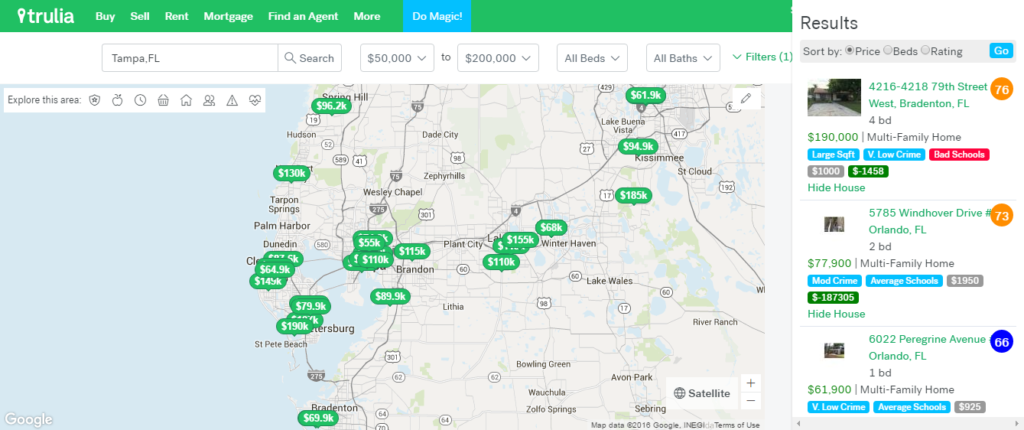
Each search result has the a lot information crammed into a small space, including the property type, delta between list price and Zestimate, crime and school ratings, and more.
Search Results