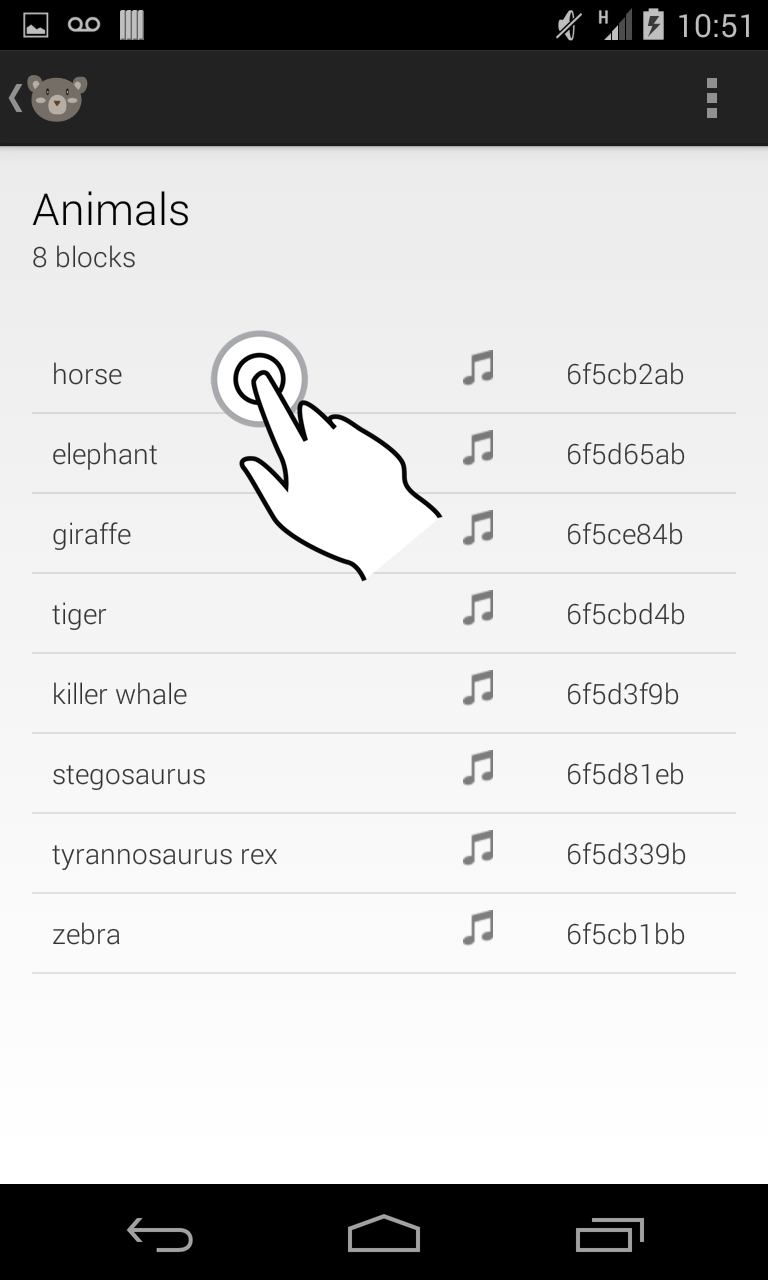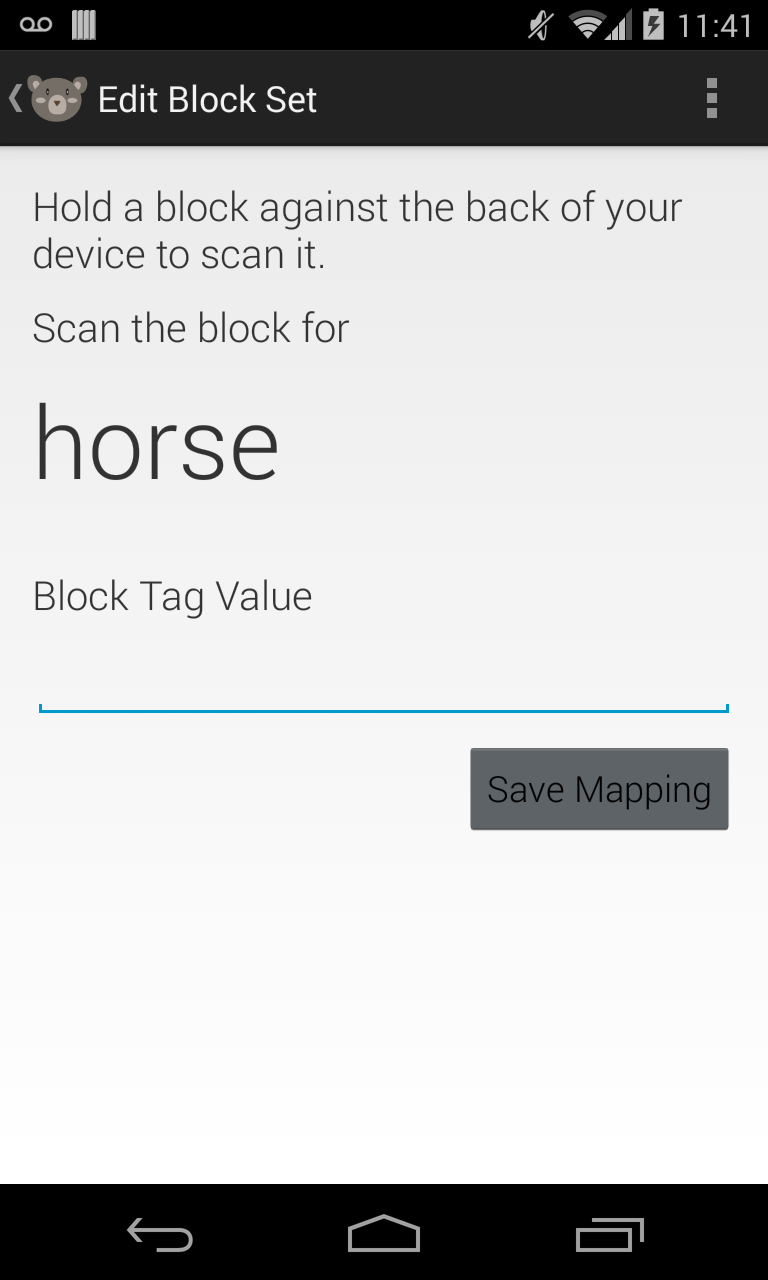A course project for CS294-84, Interactive Device Design, Fall 2013, Citris Invention lab at UC Berkeley
Team members:
Kate Rushton, Fred Chasen, Derek Kan, Dylan Bethel
Project Description
Fuzzy Logic is an innovative educational product that transforms the physical world into an interactive learning environment. The product consists of three main components:
- The Fuzzy Logic bear, a 'smart' teddy bear that is able to identify objects in the real world, and thus acts as a peer to guide the child through lessons incorporating real-world objects.
- An Android app that accompanies the bear and keeps track of all interactions, enabling parents to monitor the child's study habits and progress.
- An extensible learning platform that enables parents, educators, and third parties to develop and share custom lessons to be used with the product. The platform includes both a web-based lesson builder interface and a mobile lesson store for obtaining new lessons.
Demo
Product Photos



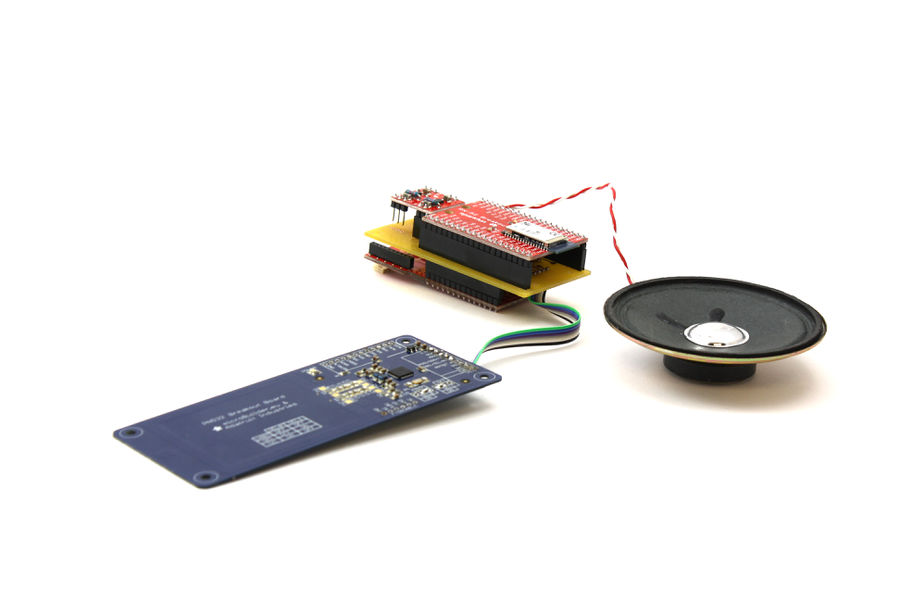
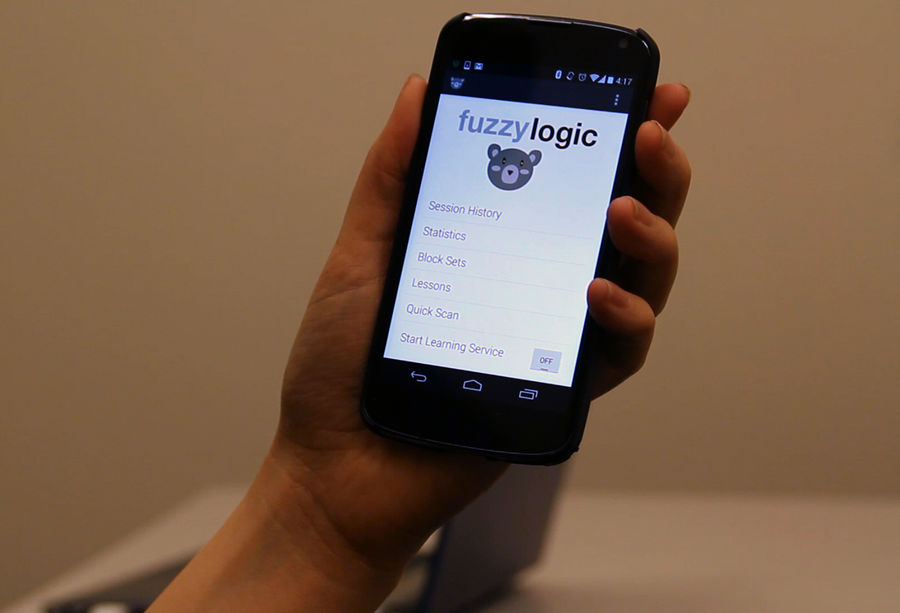

Screen Shots
Task 1: Checking Session Progress
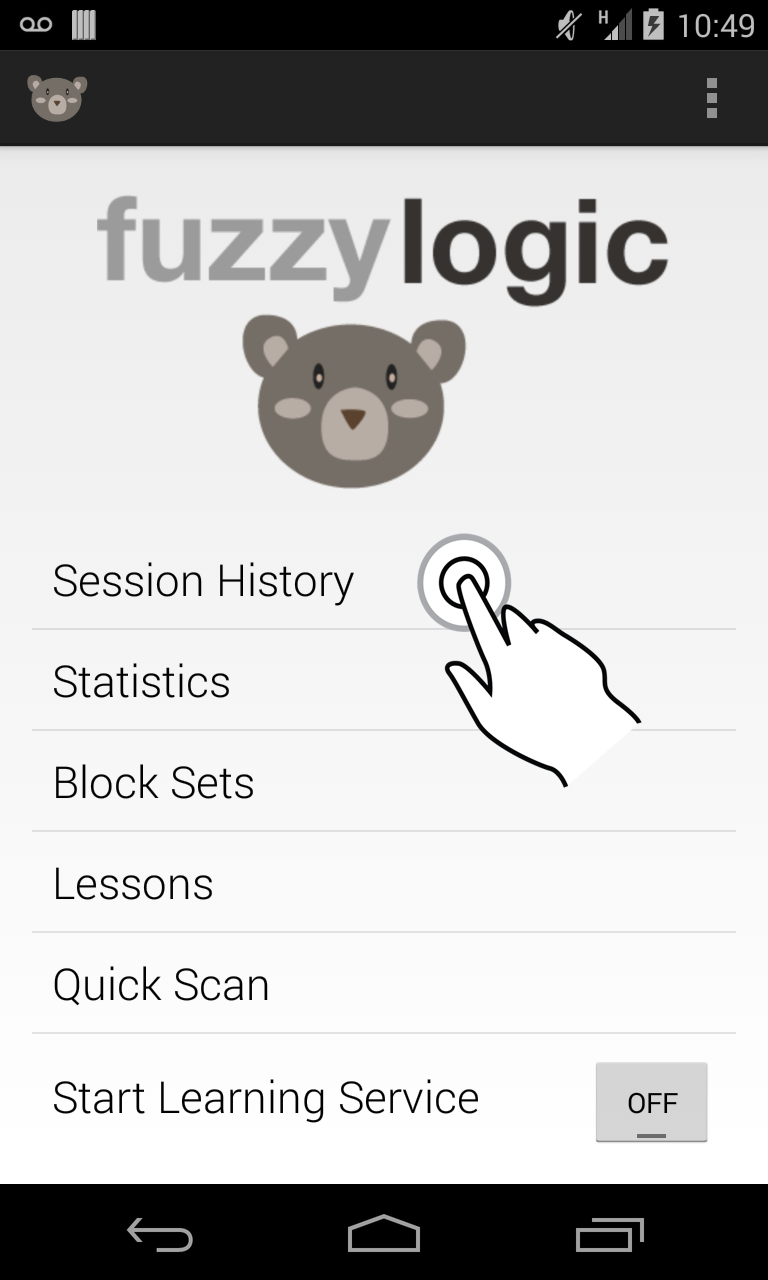
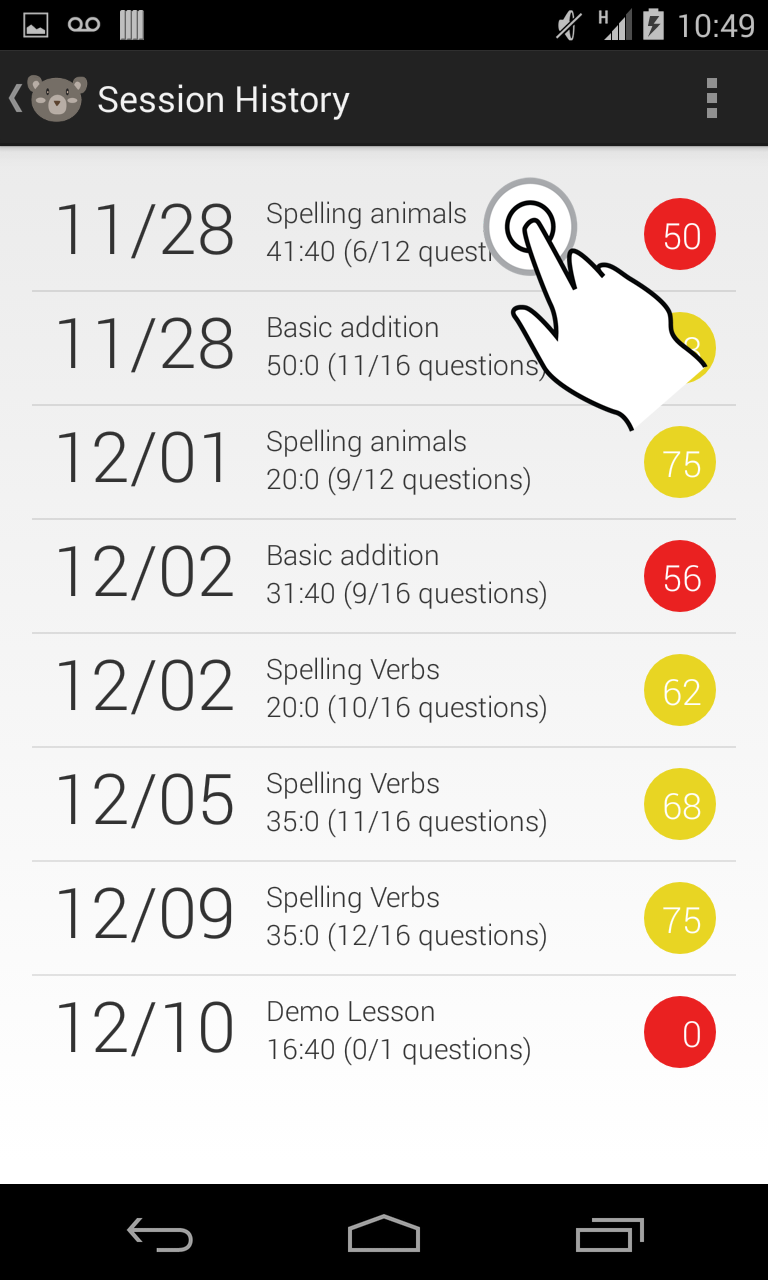
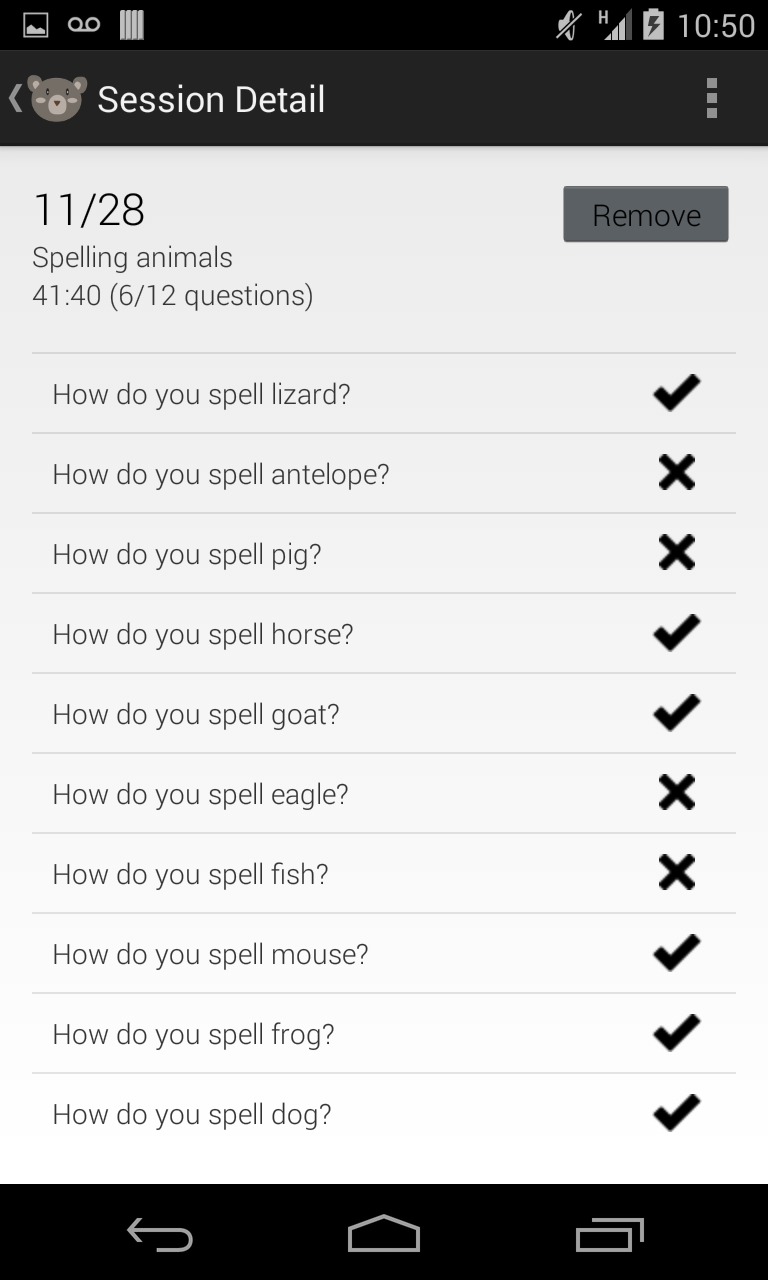
Task 2: Viewing Progress Statistics
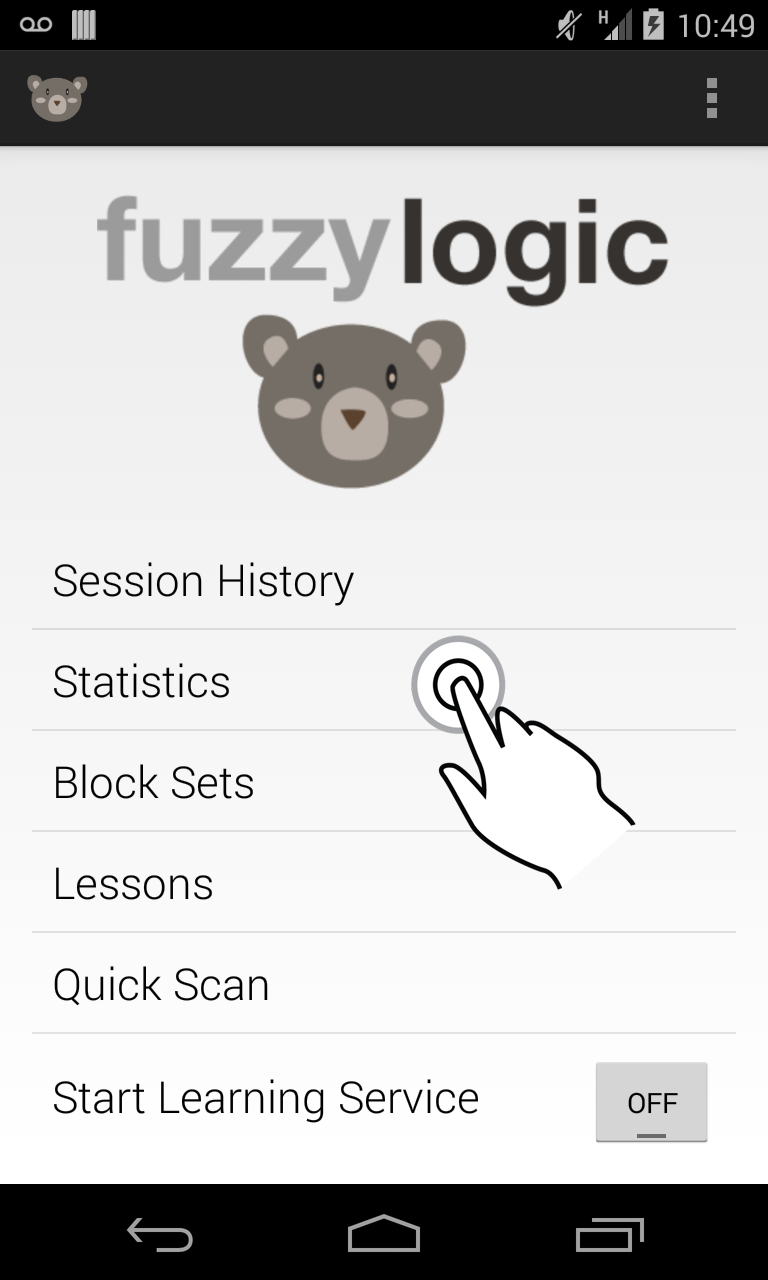
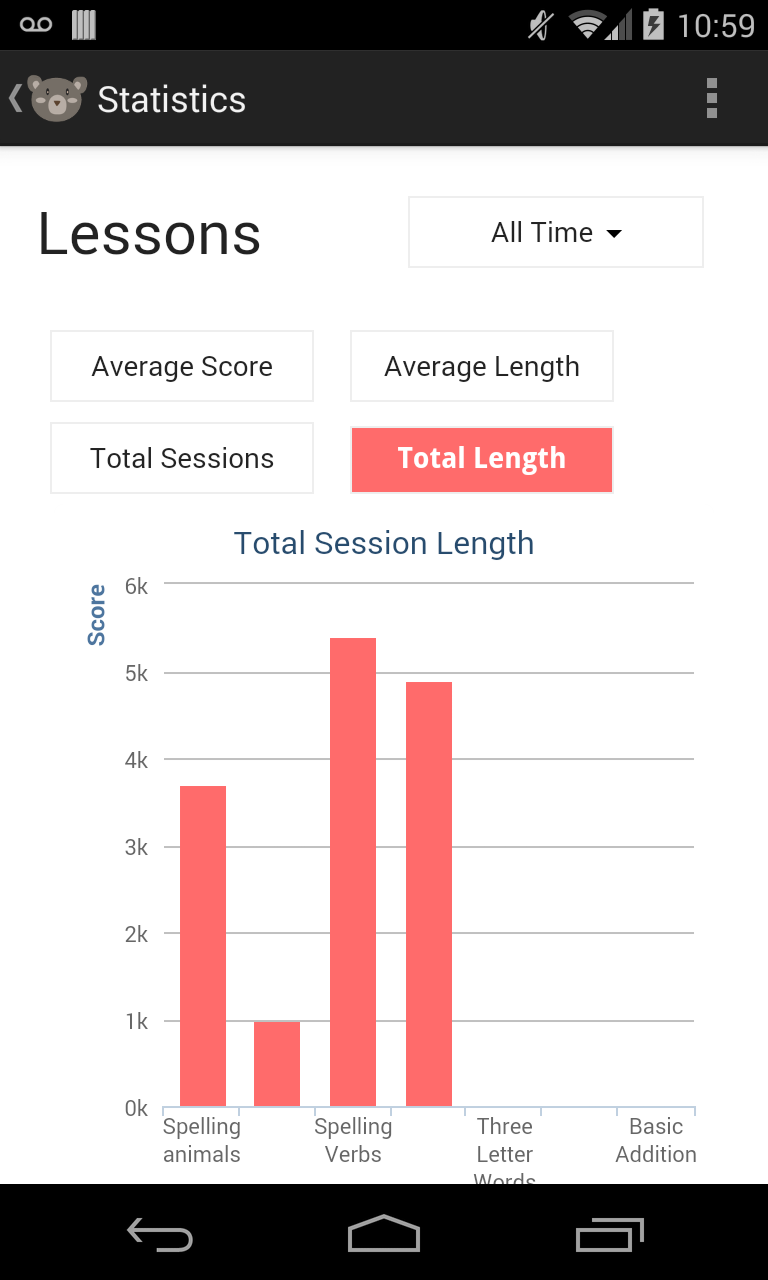
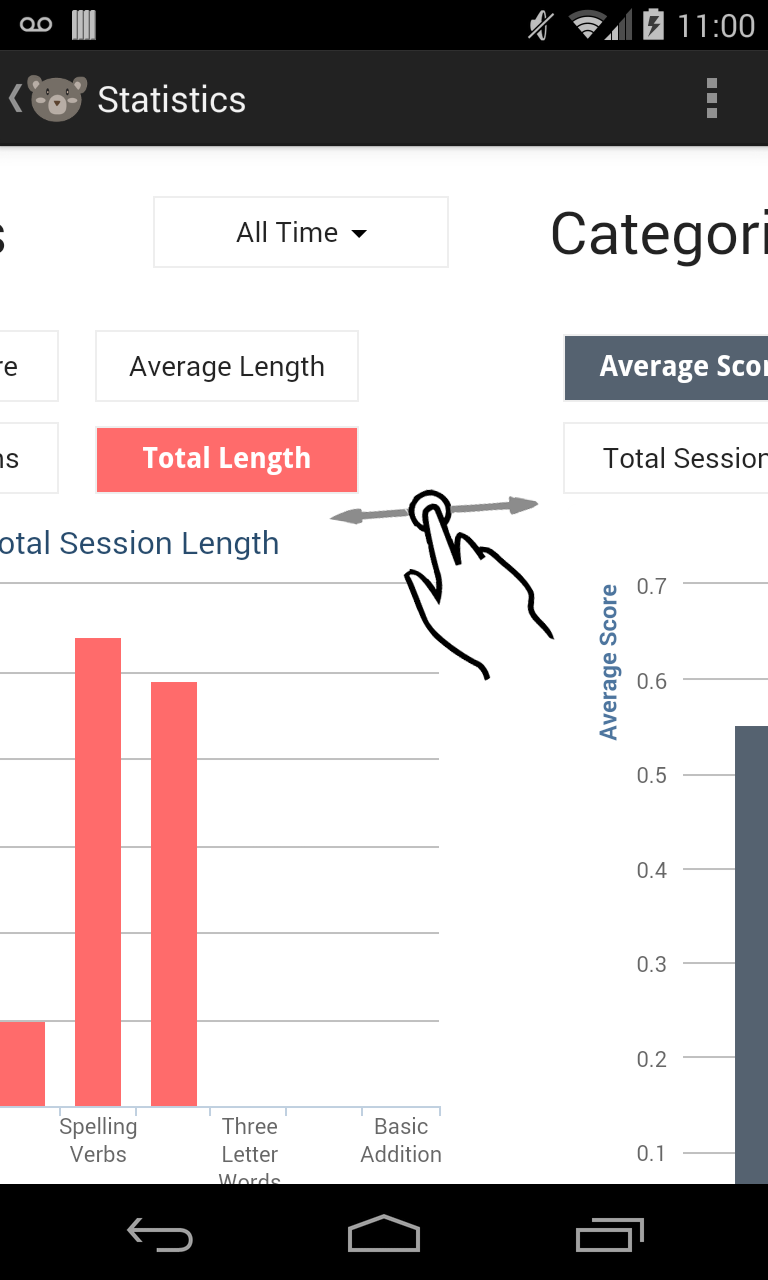
Task 3: Viewing and Searching for Lessons
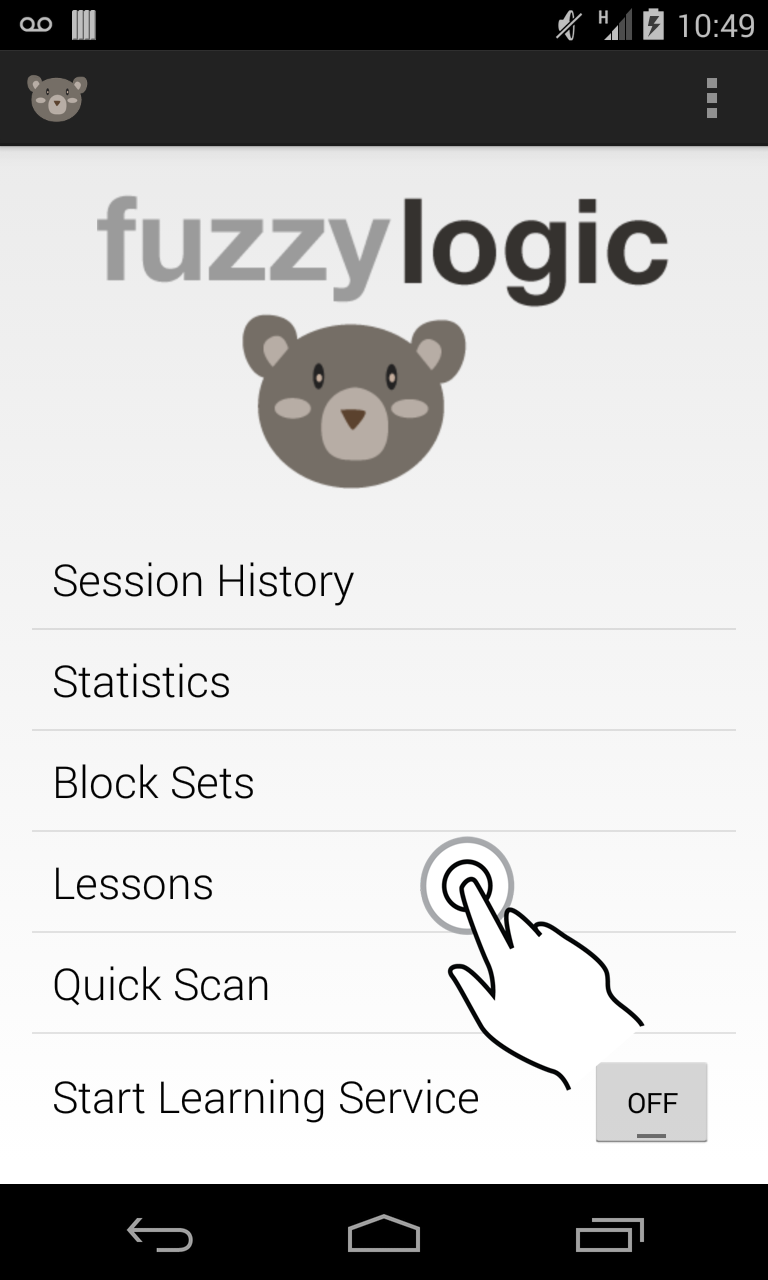
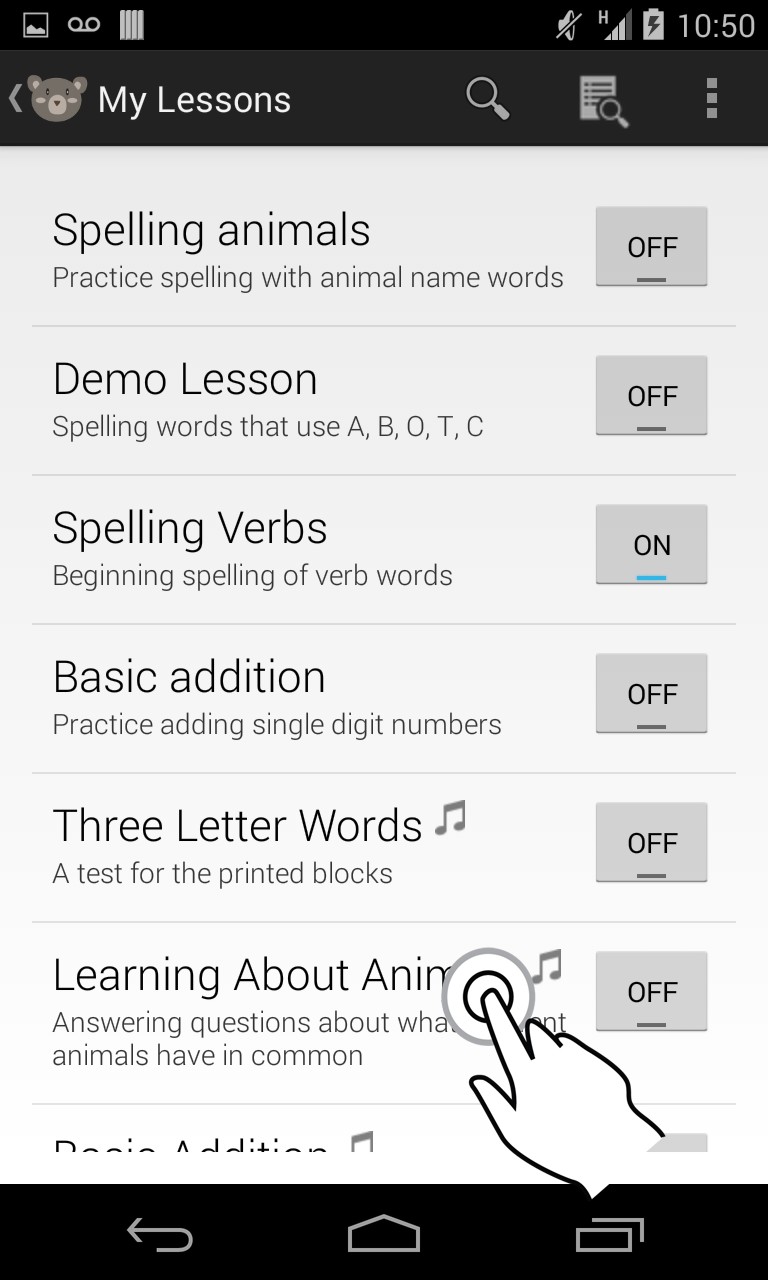
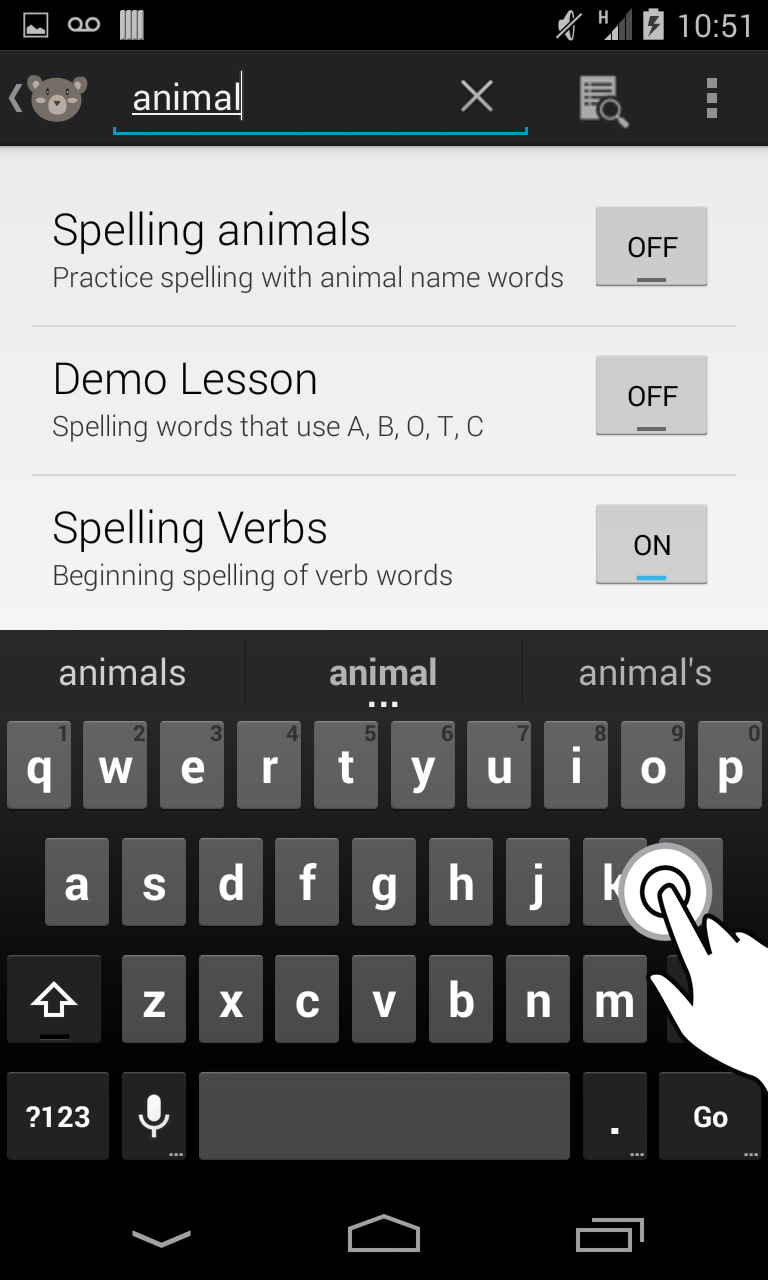
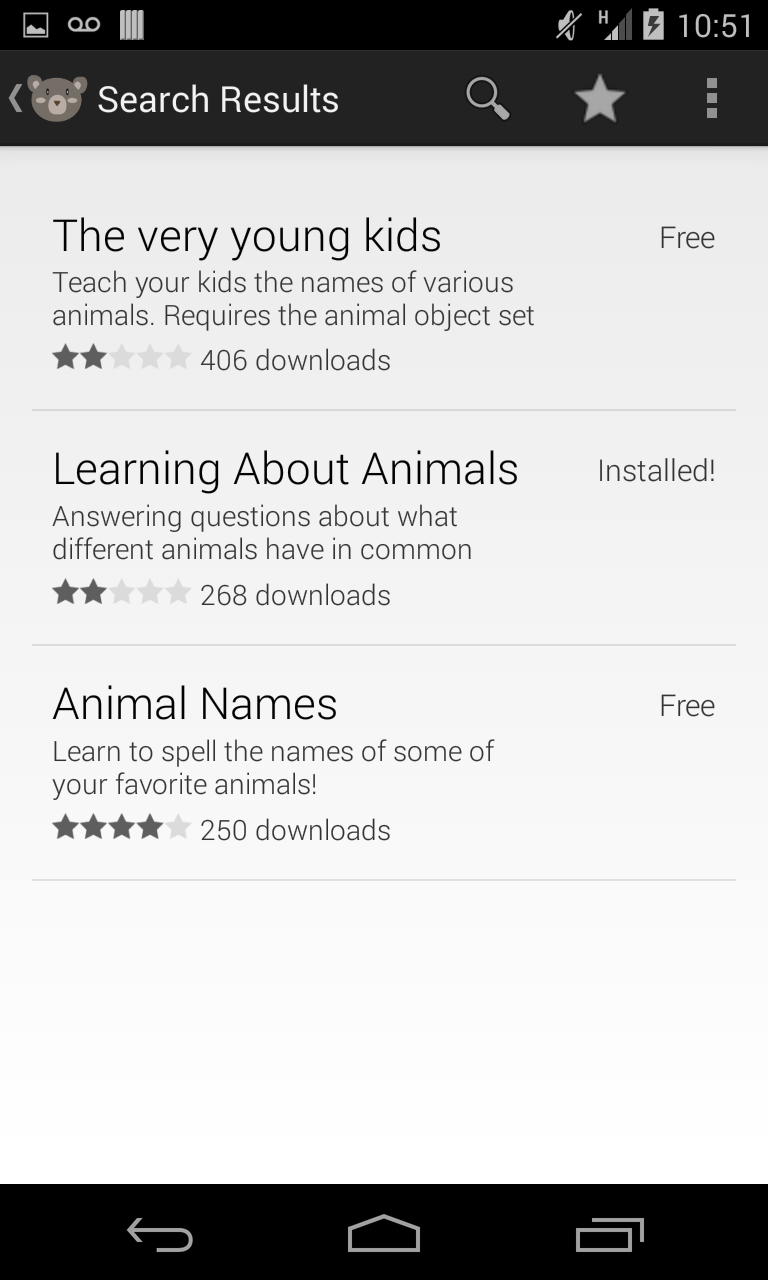
Task 4: Downloading New Lessons
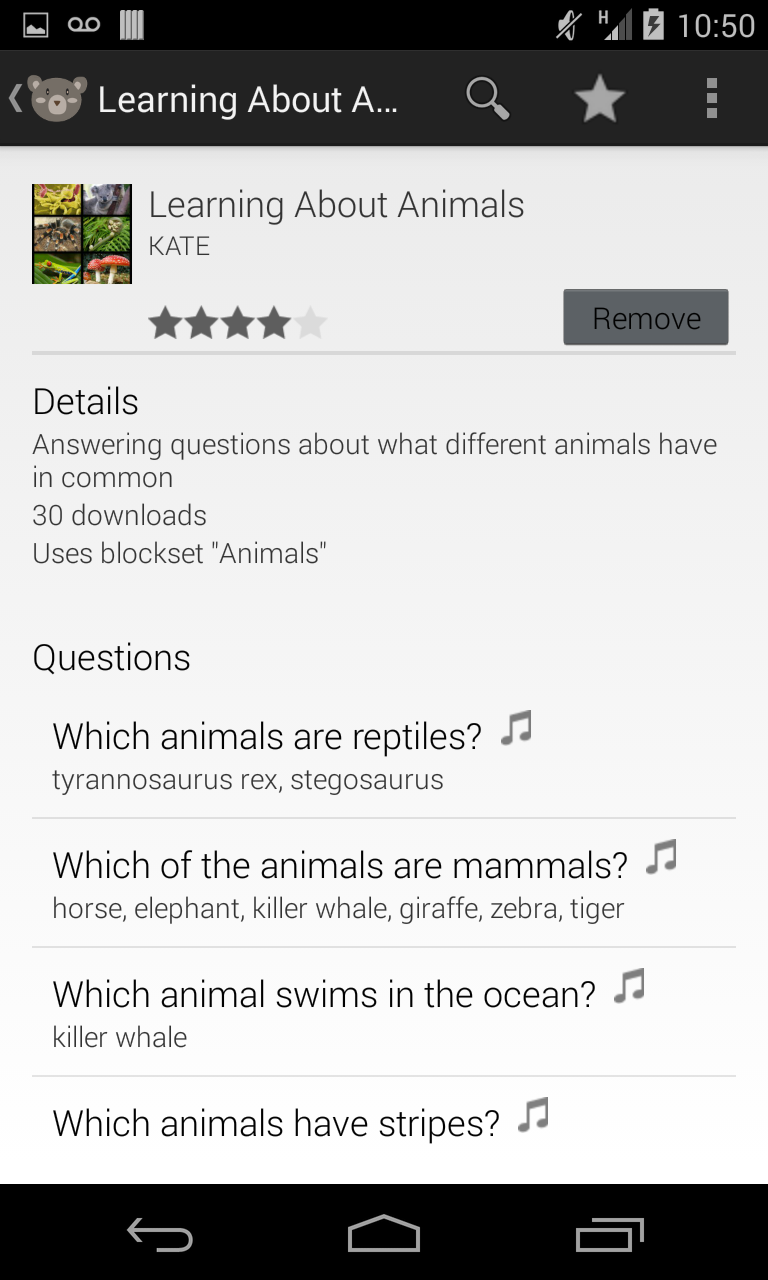
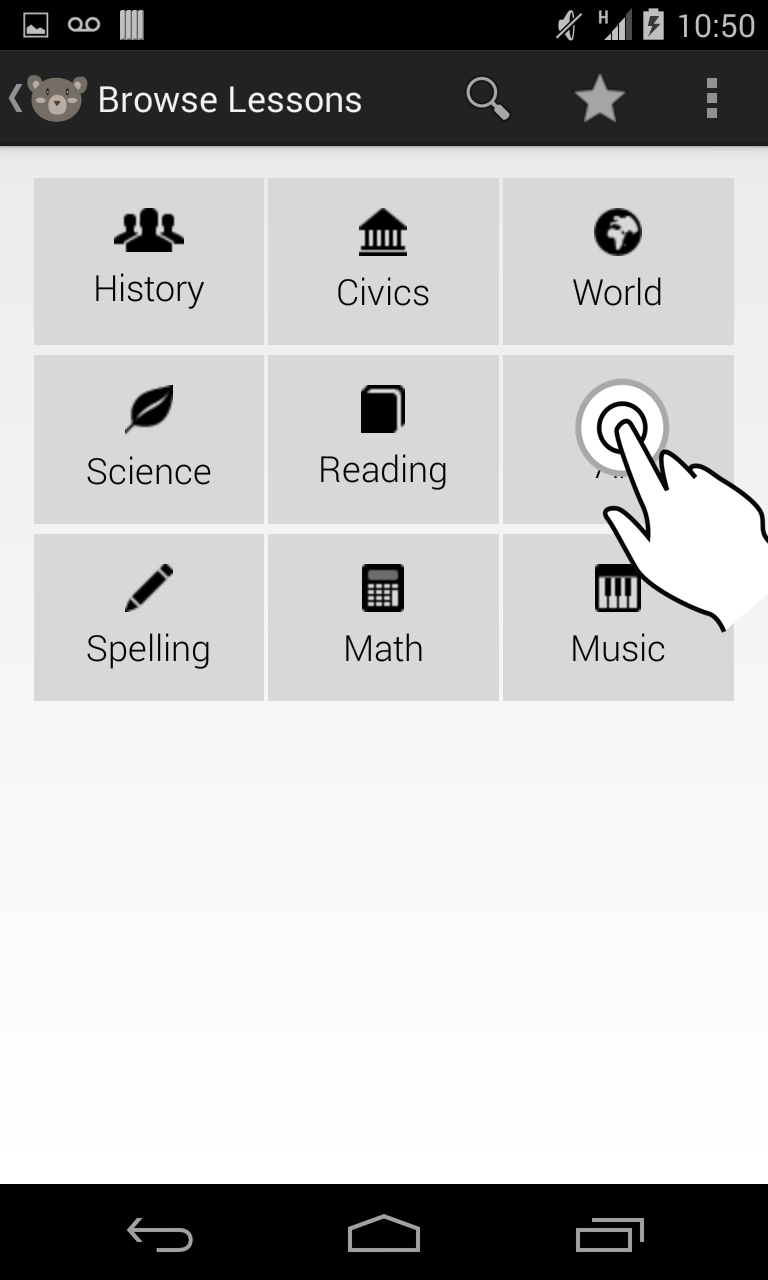
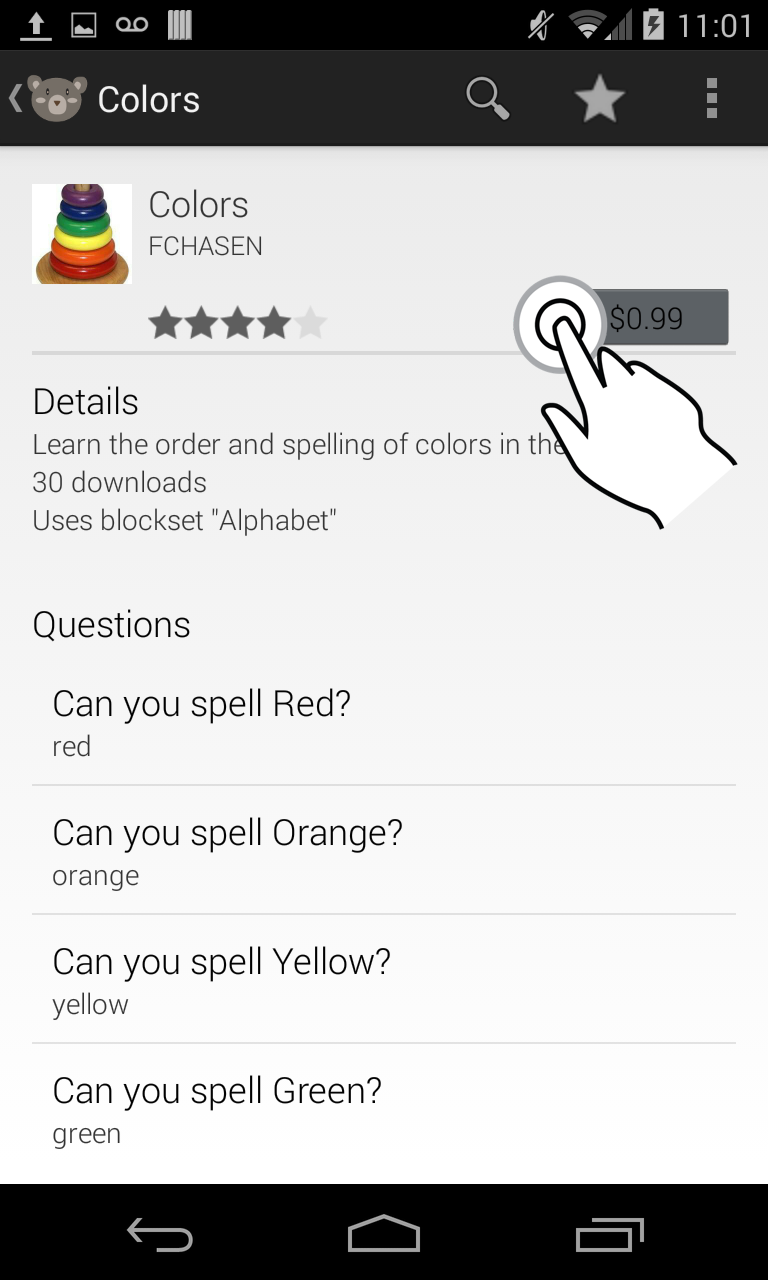
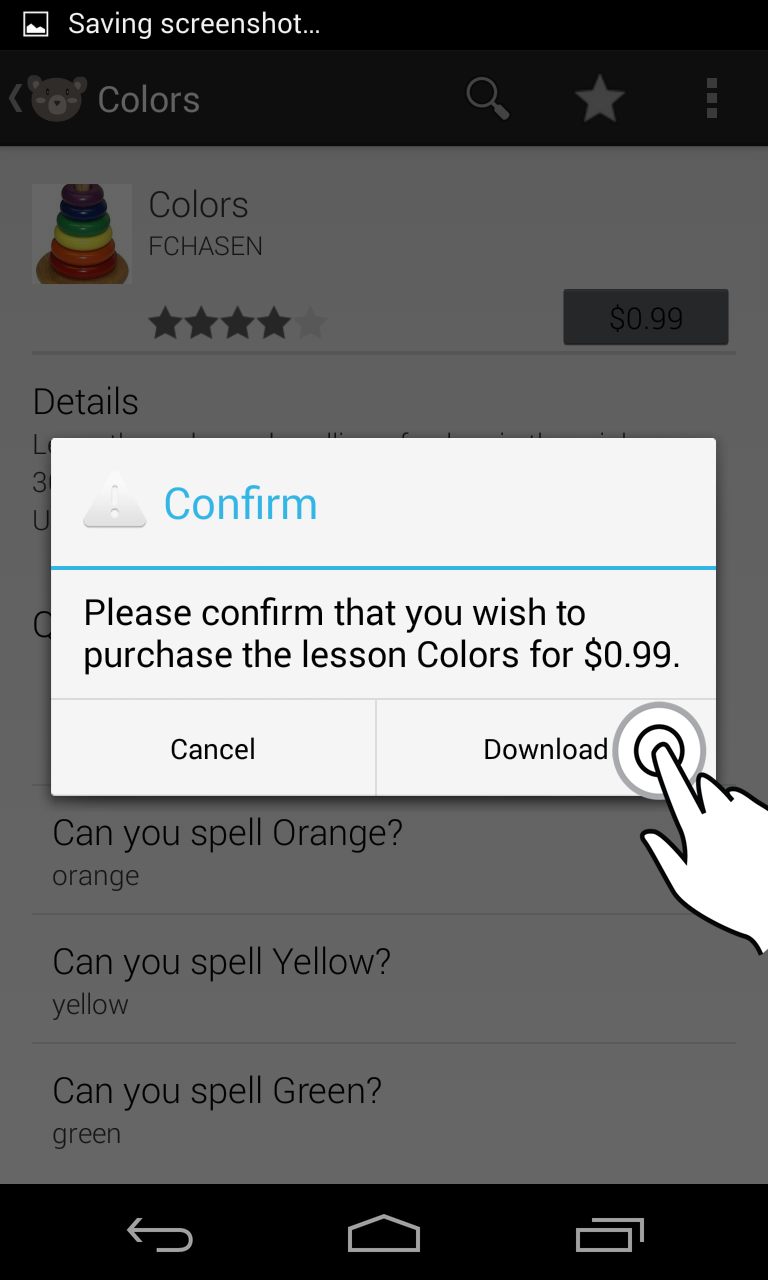
Task 5: Viewing Block Sets
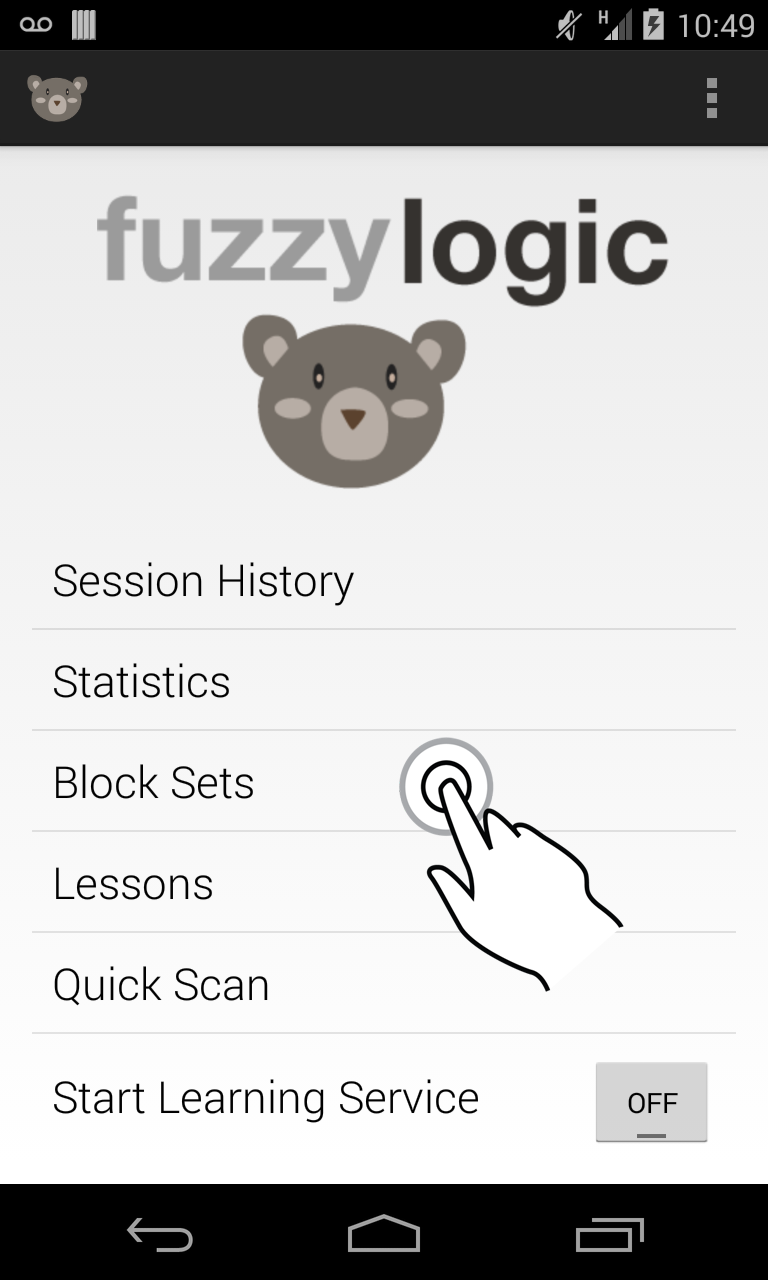
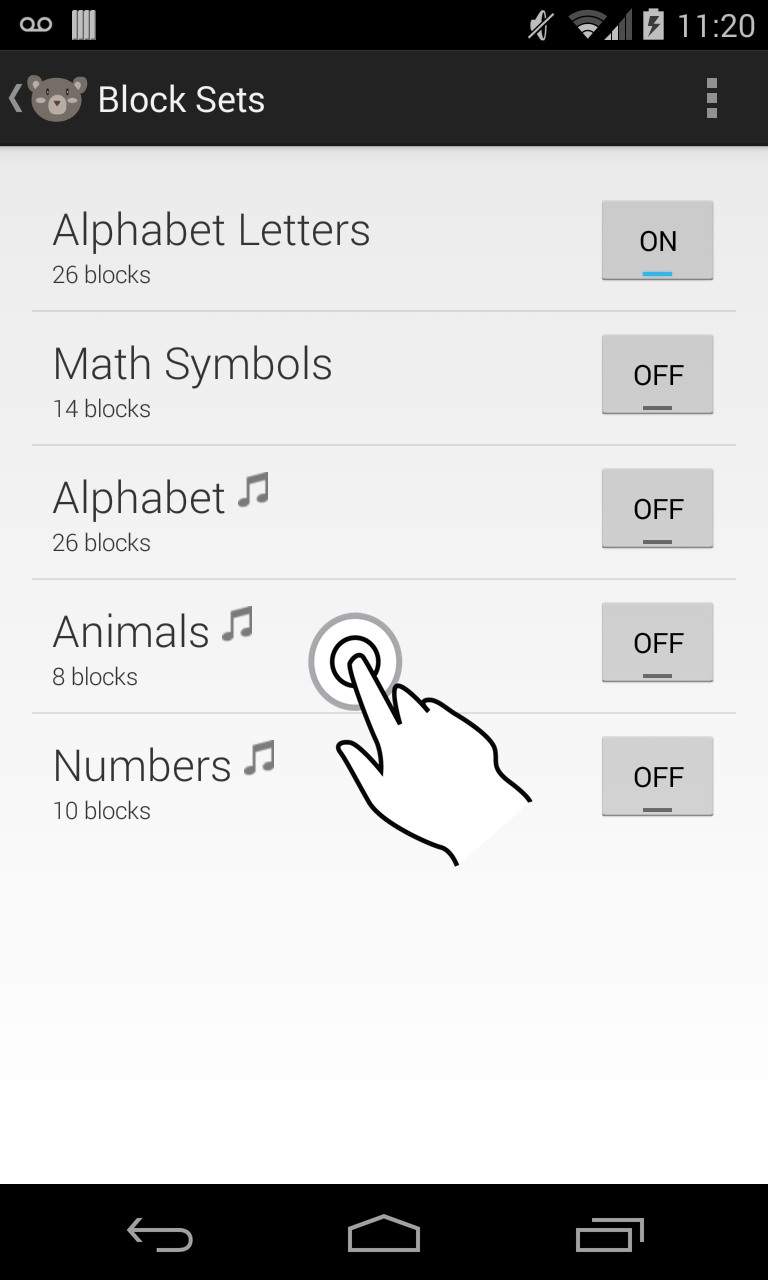
Here is a list of all of the block sets on the device. The music note icon indicates the presence of audio for this block. One block set is always designated as the 'active' set, which in this case is the Alphabet block set.
The use of an active block set allows the same object/tag to mean different things depending on what lesson it is intended to be used for. For example, a wooden block with 'A' on one side and '1' on the other could be used in two different block sets despite having a single ID.